Release Notes for May 5, 2022
Emoji Reactions
You can now react to comments with emoji. Give someone a quick 👍 , 😎 , or 👏 to let them know you’ve read their comment.
To use it, go to any comment in your 1:1s and click the emoji button below it. Pick a reaction and it will show up below the comment. To remove a reaction, just click on it.
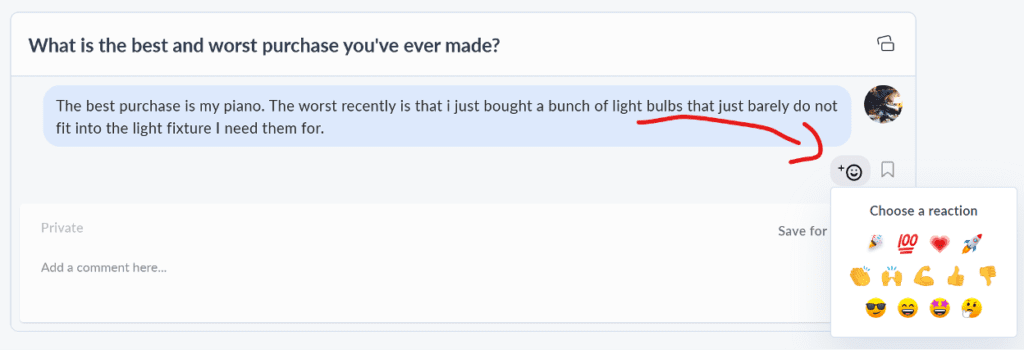
Release Notes for March 22, 2022
Customizable 1:1 Meeting Location
You can set the custom locations for your 1:1 meetings. Whether it’s a link to your meeting software, the name of a meeting room, or just your phone number, the location will be added to the ongoing calendar event.
To set this up for one of your 1:1s, click “Edit” from the My 1:1s page and go to the schedule step. The custom location field is at the bottom of the page below the integration options. Of course, if you are on our Standard or Enterprise plans, you can still use the Zoom or Teams integrations to automatically add links in both your calendar events and the 1:1 page in Uptick.
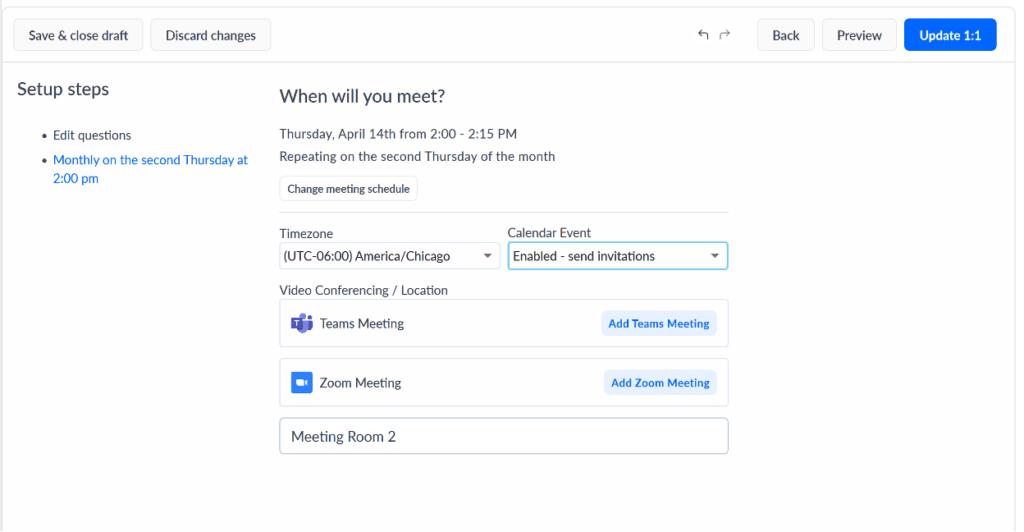
Release Notes for March 14, 2022
Copying Goals
We have heard from a lot of you that it is a pain to make the same goal over and over for different people on your team. Well, now you don’t have to! When lots of people on your team have similar goals, you can create as many copies of a goal as you need.
While we were adding this, we also added an option to do a quick edit to a goal’s name, description, and reason why. Just look option for the three-dot menu. (It’s in the upper right corner of a goal card and at the far-right end of the rows on the In the Loop page.)
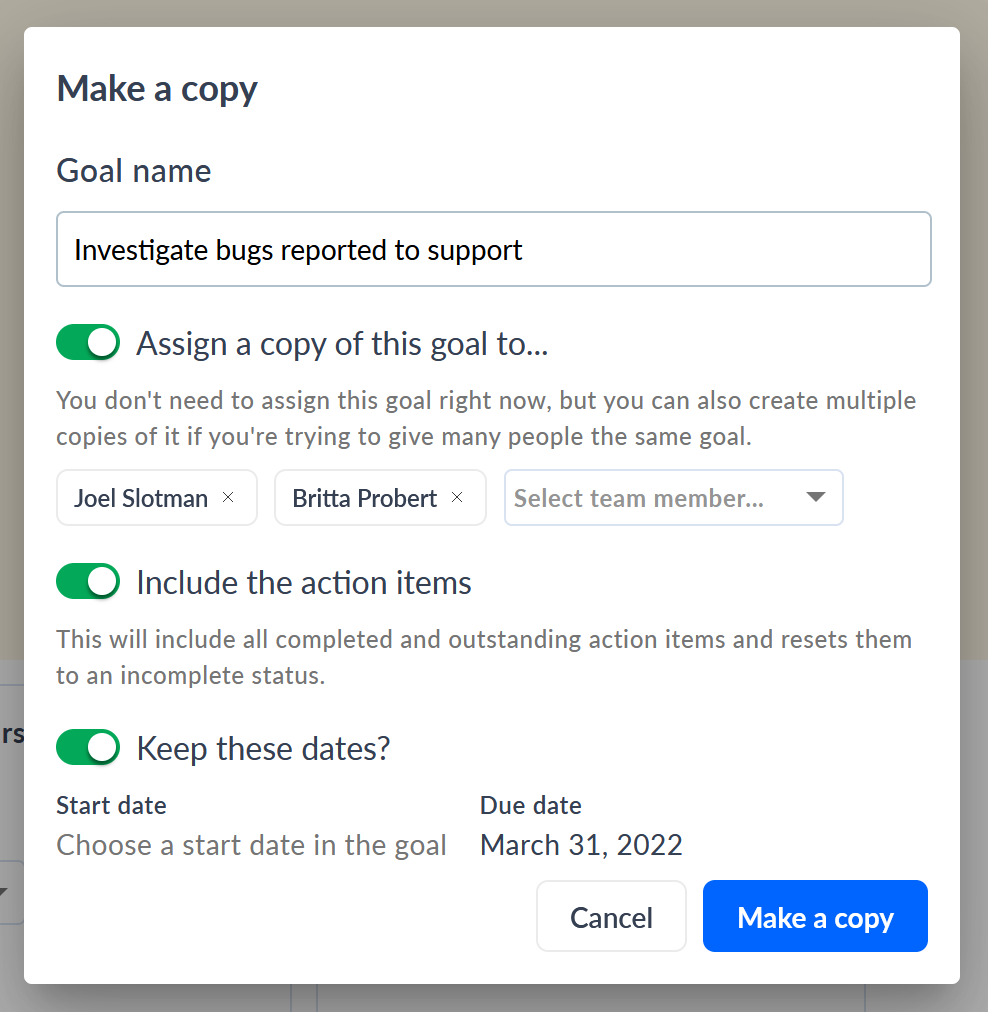
Release Notes for March 1, 2022
Sharable Talking Points
Talking points are now a shared list between you and the person you’re meeting with. They can be anything from a reminder to request PTO to an issue to address with someone on the team. Talking points have been in Uptick for a while but they’ve always been private, and many of you asked for more features like being able to share talking points and sort the list.
When you create a new talking point on the My 1:1s page or on the top of the 1:1 itself, you can now choose whether to make it private or to share it with the other member of the 1:1. Drag and drop a talking point to reorder it or even switch it between the public and private lists. And when you open up a 1:1 you can see all the talking points at the top of the page in line with the rest of the questions.
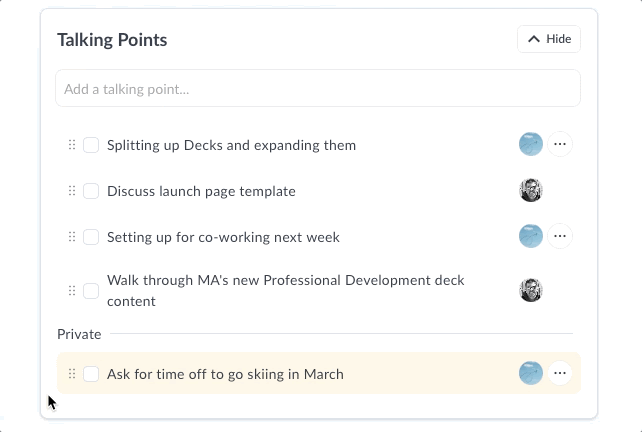
Content Library
A lot of managers have been asking for a dedicated place to work with question sets. That place now exists! In the content library, you can create and edit question sets to use across all your 1:1s. If you haven’t been using question sets in your 1:1s , you can learn more by checking out our question sets help article.
Release Notes for January 7, 2022
New Year Deck
It’s the beginning of a new year. Try out a deck of questions built specifically for taking a broader look at the year ahead. Over the course of the next few 1:1s, you’ll be shown a different question about the year. Once you have seen all the questions, the deck will be removed from your 1:1 and it will go back to normal. If you try it out, we’d love to hear what you think! Drop us a line by clicking the chat icon in the corner of Uptick or at hello@uptickapp.com.
New Look for the Admin Review Cycle Page
With the new year, it was time for a new look for the review cycle page! We hope you find it a little easier for admins to keep track of what is going on with your review cycles. If you are an admin in your account, you can see it for yourself here.
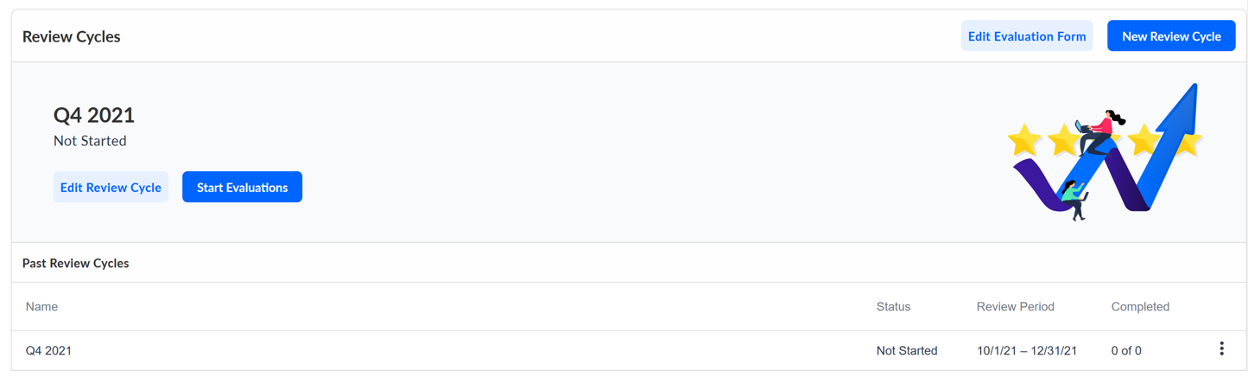
Release Notes Introduction
For a long time, we have announced changes in emails and in Uptick itself. We are going to keep doing that, but we want to add a place for you to come and see what has changed over time.
If you have feedback about these notes or any part of Uptick, please let us know at hello@uptickapp.com or in the chat icon in Uptick!
